Shutterstock Keyword Trends
0
The stock photo site Shutterstock has launched a tool to help contributors gain insight into buyer demand.
The new “Keyword Trends” feature reveals what buyers on Shutterstock are searching for, along with seasonal fluctuations for specific keywords. You can enter up to five terms and see their popularity trends over time.
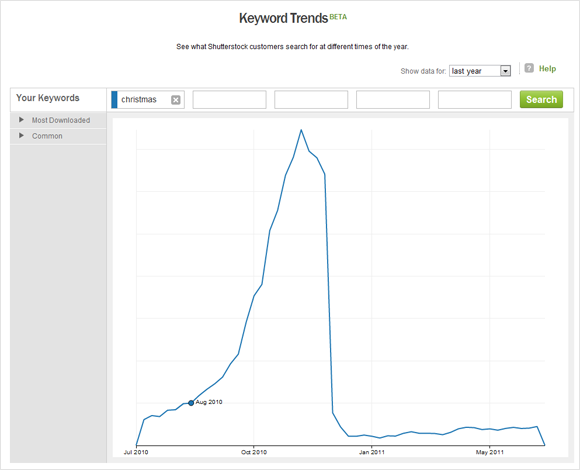
Keyword Trends is the first tool of its kind in the stock photography industry, making it a major step forward for contributors on Shutterstock. Use it to plan what content to create next (whether vector, video, or photo – the key is buyer interest) and to decide when to upload seasonal content for maximum visibility.
When you first open Shutterstock’s Keyword Trends page, you’ll see five input fields at the top. Enter any search term into them, or click on suggested keywords in the left column, curated based on your portfolio. The page will display charts showing relative popularity over time.
You can also use the “Keyword Trends” tool for:
- Analyzing seasonal demand for specific keywords or phrases:
Try entering “Christmas” and you’ll see the curve rise starting in August. That’s when you should begin creating and uploading holiday-themed content. Explore “summer, autumn, spring, winter, beach, football, fireworks, snow” to see what insights you get. - Discovering new trends:
If you’re considering a concept, use this Shutterstock tool to check potential demand. For example, try “carbon fiber” and you’ll see its popularity increased over the last year. Then try “retro” or “lace” and notice how interest is trending down.
A few notes on how the Shutterstock tool works:
- If you enter multiple words in one field, the tool treats them only as a single combined term, not as a multi-word phrase.
- The scale adjusts automatically based on the terms you search.
- If a term has low popularity, charts may show gaps due to minor data sampling issues that occurred before January 2011.
- This tool will improve over time as Shutterstock continuously collects keyword trend data.
Ready to try it? Log into your Shutterstock account, go to [http://submit.shutterstock.com/darkroom/](http://submit.shutterstock.com/darkroom/) and start exploring.
Author: Shutterstock
Link: [http://buzz.shutterstock.com/keyword-trends-tool?utm_source=trendstool&](http://buzz.shutterstock.com/keyword-trends-tool?utm_source=trendstool&);utm_medium=email&utm_campaign=JULNLS



