Dreamstime’s Policy on Similar Image Series
2
Often, too many high-quality stock photos and illustrations are rejected by photobanks for being too similar, labeled as ‘Similar’. Microstock contributors who upload technically flawless works with strong commercial potential are often surprised when photobanks reject them for similarity.
After all, the work is flawless!
In today’s article, primarily aimed at photographers, I will explain why it’s crucial to select only the best photos from each shoot and avoid uploading everything to well-known photobanks like Dreamstime in hopes of increasing earnings through a large portfolio.
Dreamstime’s Restrictions on Similar Images
For instance, consider a photo of a laughing girl. Generally, one high-quality image on this subject is sufficient; there’s no need to upload ten similar photos to Dreamstime.
Moreover, Dreamstime doesn’t consider variations in the photographer’s position; the idea and subject remain the same.
At Dreamstime, microstock inspectors deem images similar if they convey the same idea and don’t significantly differ in composition or subject matter. In other words, similarity implies that a stock photo buyer can choose any work from the series without altering their design concept.
Often, similar photos result from studio shoots, though they can arise from any type of photography. The same applies to vector illustrations from the same series, such as ten images differing only in background color.
The Dreamstime stock site rejects similar images because series are less frequently purchased with credits and more often via subscription. Photobank buyers often download multiple images from a series ‘just in case’, but typically, only one is utilized.
Having numerous similar images in your portfolio makes it harder for buyers to select the appropriate one. Moreover, images from the same series often take longer to gain popularity.
For instance, five similar images require a total of 25 downloads for promotion, while a single image would need only 5.
Even if one image ascends to the top, it competes with others in the series. Why would anyone purchase a more expensive stock image when a similar one from the same series costs less?
Tips to Prevent Rejection of Similar Images
Be selective when choosing images:
- During the photoshoot, promptly sort through and delete unsuccessful shots.
- After transferring the photos to your computer, select and edit only the finest shots. This method will save you time. Assess the photos for commercial potential, concept, composition, and lighting, as if you were a Dreamstime buyer.
- When uploading to the photobank, choose the best of the edited images.
- Don’t forget to review the previews of uploaded images afterward. This step is crucial as it enables you to view the photos and illustrations from a Dreamstime buyer’s perspective. Photobank buyers might overlook the full-size image if the preview is unclear or fails to capture their attention.
Following this selection process, you’ll have 2-3 strong images from a series of 100 photos.
These numbers are approximate; experienced photographers often shoot smaller series with a higher proportion of excellent works. Photobank inspectors typically accept only horizontal and vertical versions as exceptions.
Note: Previously, similar images were accepted if submitted simultaneously. Submit photos from the same series simultaneously. If you have a strong image in your portfolio (e.g., level 5), add just one similar image to avoid diluting its popularity.
During review, Dreamstime considers previously uploaded similar images, and new works from the same series might be rejected. Aim to upload all similar works together.
Not all photos may be accepted, but this approach allows inspectors to select the best works from the series.
This article is available in the following categories: About Microstocks, Dreamstime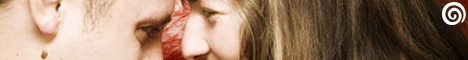




Thank you very much for the helpful article; I will try to apply the advice. Greetings from Germany.
You’re welcome. I hope the information will be useful in practice.
And greetings to the Germans from me! 🙂