How to Increase Sales Using Keywords?
1
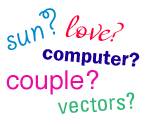 Occasionally, interesting articles appear on various microstocks that, when approached correctly, can help increase sales volume and boost your earnings on stock photo sites.
Occasionally, interesting articles appear on various microstocks that, when approached correctly, can help increase sales volume and boost your earnings on stock photo sites.
If you’re proficient in English, you can easily browse the numerous helpful articles available on microstock sites. If not, feel free to visit my blog for translated articles about stock photo sites.
Today, I’d like to share an article about the use of keywords, published on Shutterstock some time ago, which remains relevant today. As many have already realized, effectively using keywords can significantly boost your sales on stock photo sites.
Because no matter how great your image is, without the right keywords, it won’t generate substantial sales on microstock sites. Achieving high sales on stock photo sites requires both high-quality work and effective keyword usage.
Choosing the right keywords when uploading an image to a stock photo site can be trickier than it seems. Often, keywords are often chosen incorrectly. For example, using the keyword ‘sun’ for a photograph where the sun is absent is inappropriate. Simply taking a photo in daylight doesn’t justify including the word ‘sun’ in the keywords; there are many such examples.
Overusing keywords can make potential buyers overlook your image, even if it contains the right keyword, among other works.

Many novice contributors on stock photo sites often use certain keywords with every submission. Commonly misused keywords are:
- “Computer” – using a computer to create an image doesn’t justify adding this keyword to its description.
- “Couple” – using this keyword implies the presence of two individuals of human gender, engaged with each other in the illustration or photograph. Using this keyword to a photo of two bottles is inappropriate.
- “Family” – this keyword is sometimes used to describe an image featuring a single person, which is insufficient to represent a family. This keyword is appropriate for images featuring two or more people who share a meaningful connection beyond mere physical traits.
- “Love” – remember the saying about love for one’s homeland? So, using this keyword is appropriate if your photograph or illustration features elements commonly associated with love. Examples include a loving couple, a bouquet of red roses, or a symbolic heart shape, but not the anatomical human heart.
- “Vector” – use this keyword only if your work is a vector illustration. If your work is in JPG format without an accompanying vector file, avoid using this keyword.
Shutterstock has specific guidelines for keyword usage. Following these can significantly increase views of your work and, consequently, your earnings on this and other stock sites:
- Use keywords in any language supported by the microstock platform.
- Ensure keywords accurately reflect the image’s theme.
- You can modify keywords after uploading and after the image is accepted into the stock site’s database.
- Keyword spamming can decrease sales rather than increase them. Persistent keyword spamming may result in your stock site account being deactivated.
- Select at least seven keywords for each uploaded image. Ensure the selected keywords closely correspond to the images.
- When adding a phrase as a keyword, avoid using quotation marks. This ensures the image appears in search results for both the entire phrase and its individual words. This way, all images with that phrase as a keyword will appear in search results. If the phrase is in quotes, the image might not appear in search results when a buyer searches using individual words from the phrase.
- Shutterstock’s platform automatically searches for plural forms of words, so use keywords in their singular form. This approach is sufficient.
Remember, choosing appropriate keywords is essential not only for selling your images but also for helping microstock site users find the content they seek.
Correct use of keywords is the key to success on the stock site.
Properly added keywords in your images will only benefit you. Sometimes, while browsing images on the stock site, you might think: “How did THIS pass the inspector’s eye? Do these keywords reflect the theme of the image?”.
Most likely, these keywords were simply added after the image was checked. Below you can see such photographs. The photographs indicating a problem with the keywords are highlighted in red….
Where’s the sun here? Where’s the sunset?
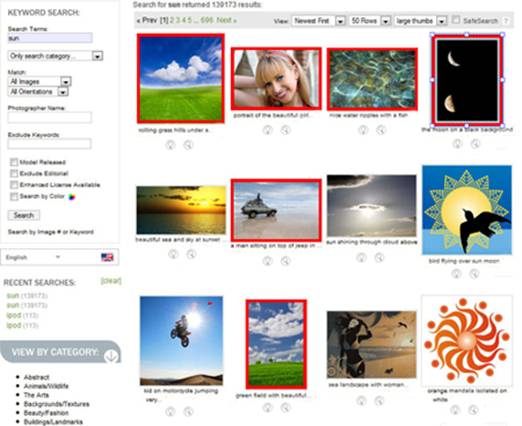
How does such an inappropriate arrangement of keywords affect the sales of such images? Imagine you are a buyer on Shutterstock. Got it? You urgently need a good photo and you search for the keyword “flower” – here are the search results:
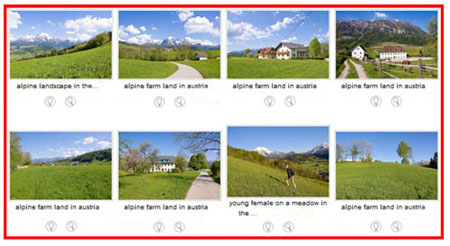
So, how is it? How many flowers do you see in the selected photographs? Undoubtedly, the photographs themselves are good, the landscape is nice, but there are no flowers on them.
In these photographs, the keyword “flower” was added after the inspector checked the photo. Most likely, the keyword “forest” was added at the same time as “flower”.
In the example above, a photobank subscriber might lose the desire to such an extent that they stop searching for the desired image on Shutterstock and might even turn to other photobanks because some author added irrelevant keywords to their photograph!
To succeed in working with a microstocks, a microstocker must learn to critically evaluate their work. When describing images, use clear and descriptive words and phrases.
Put yourself in the shoes of a photobank buyer. Analyze the theme of your works, do not copy and add to the list of keywords whatever comes to mind first.
If approached wisely, by selecting and adjusting keywords for each image, you can increase the number of sales of your photograph or illustration on the microstock. Remember, you should aim not only for your uploaded image to hit the photobank’s TOP but also for your image to be easily found on the first pages of search results.
In my opinion, this article provides a fairly broad overview of keyword selection for images uploaded to photobanks. Although the article was written by representatives of the Shutterstock photobank, it will be relevant for working with other well-known photobanks as well.
Source: http://submit.shutterstock.com/news
This article is available in the following categories: About Microstocks, Shutterstock



In the Keywording section on Shutterstock, there are a lot of new articles.
It would be interesting to see their professional translation in your blog.