Controlling Portfolio Sales on Shutterstock
0
Don’t let an exclusivity agreement with another agency stop you from adding images or video footage to Shutterstock. On Shutterstock there’s a dedicated “Opt Out” setting that allows contributors to upload images and clips on their own schedule.
Using the “Opt Out” option enables a Shutterstock contributor to avoid breaching exclusive sales obligations for a given image or video sold through other stock sites.
It’s simple: exclusive images and video clips you upload are held back from publishing on Shutterstock until the exclusive contract on other stock sites expires. As soon as it ends, the held content immediately goes on sale on Shutterstock. This way, you won’t lose a single day of sales on those files.
So even if you’re currently bound by an exclusivity contract elsewhere, you can still sign up for Shutterstock. After your account is approved, just disable sales via the special setting. It’s as easy as flipping a switch.
Here’s how it works:
1. Log in to your account (you’ll land on your dashboard);
2. Choose “Your Account,” then in the drop-down menu select “Resources”;
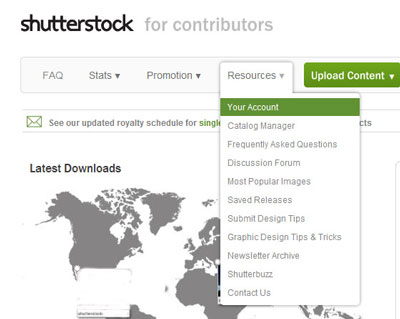
3. Scroll to the section under “Minimum Payout”;
4. Click “Opt Out” next to all relevant items, such as Shutterstock, Partners, Footage Sales, etc.
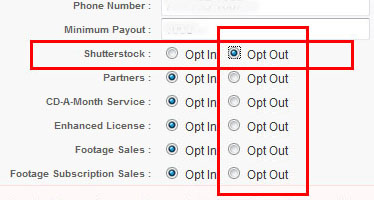
5. Click “Change Account Information” to save your changes.
That’s it! While image and video sales are disabled via this option, you can upload content for review only. All approved files remain unavailable to buyers until you re-enable sales with this setting.
After your exclusivity contract expires, simply go back to your account settings and switch all items to “Opt In” to start selling on Shutterstock immediately! Since the files are already approved, there’s no need to wait for upload, attribution, or review. Just toggle the options, and your images and clips will be instantly available for download.
As a reminder, Shutterstock has never required contributor exclusivity, so feel free to maximize your earnings in any way that works for you.
Contact us at submit@shutterstock.com and we’ll do our best to streamline this microstock earnings workflow.
Good luck!
Author: clare
Original source: www.shutterstоck.com/buzz/control-your-portfolio-opt-in-or-opt-out



