iStock Review for Contributors
7
iStock, a subsidiary of Getty Images, has been a significant player in the stock media industry since its inception in 2000. It offers a vast library of high-quality stock photos, videos, and illustrations, catering to a global audience. With over 300,000 contributors worldwide, iStock provides a platform for creators to monetize their work by licensing it to a diverse clientele.
As a contributor, you become part of a community that has collectively earned millions of dollars through the licensing of their content. This extensive network not only enhances the visibility of your work but also increases the potential for consistent sales.
The iStock Contributor Program enables photographers, videographers, and illustrators to showcase and sell their content on a reputable platform. By joining, creators gain access to a vast customer base, enhancing the visibility and potential earnings of their work. The program offers both exclusive and non-exclusive contributor options, each with distinct benefits and considerations.
As an exclusive contributor, you commit to submitting your content solely to iStock, which can lead to higher royalty rates and increased earnings potential. However, this exclusivity means your work won’t be available on other platforms. On the other hand, non-exclusive contributors have the flexibility to distribute their content across multiple platforms, though they may receive lower royalty rates compared to their exclusive counterparts.
Understanding these options is important for content creators to make informed decisions that align with their goals and content strategy.
Registration and Submission Process
Becoming an iStock contributor is a straightforward process. Here’s how you can get started:
Contributor Registration
- Visit the iStock Website: Go to the iStock Contributor page.
- Sign Up: Click on the “Apply Now” button. You’ll be prompted to create an account by providing your email address, setting a username, and creating a password.
- Download the Contributor App: After registration, download the “Contributor by Getty Images” app on your smartphone. This app is essential for uploading your content.
- Complete Your Profile: Open the app and log in with your new credentials. Fill in your details, including your name, country of residence, and a brief bio.
- Identification Verification: To verify your identity, you’ll need to upload a government-issued ID, such as a passport or driver’s license.
- Upload Sample Content: To apply, you’ll need to upload 3-6 of your best images, videos, or illustrations. Ensure these samples showcase your skills and meet iStock’s quality standards.
- Submit for Review: Once your samples are uploaded, submit your application. iStock will review your content and notify you of their decision.
Application Requirements
- Sample Submissions (exam at the photo stock agency): Prepare 3 to 6 high-quality samples that demonstrate your skills and creativity. These should be well-lit, in focus, and free from noise.
- Model and Property Releases: If your content includes recognizable people or private property, ensure you have the necessary releases.
- Technical Specifications: Familiarize yourself with iStock’s technical requirements, such as file formats and resolution standards. Detailed guidelines are available on the Getty Images Contributor portal.
Content Submission Guidelines
To ensure your content meets iStock’s standards and has the best chance of being accepted, it’s essential to adhere to the following guidelines:
Accepted Content Types
- Photographs: High-resolution images that are sharp, well-composed, and properly exposed.
- Illustrations: Original artwork created digitally or through traditional methods.
- Videos: High-quality video clips that are clear, stable, and free from noise.
Quality Standards
- Resolution: Images should be at least 3 megapixels in size, and no larger than 256 megapixels.
- Color Space: Use RGB color space for all images.
- File Size: Ensure your files are within the acceptable size limits specified by iStock.
- Editing: Avoid over-editing; maintain natural skin tones and realistic colors.
Technical Specifications
- File Formats:
- Images: JPEG format.
- Videos: MOV or MP4 format.
- Resolution:
- Images: Minimum of 3 megapixels.
- Videos: Minimum resolution of 1280×720 pixels.
- Aspect Ratio: Maintain standard aspect ratios; avoid extreme cropping.
Model and Property Releases
- Model Releases: If your content includes recognizable individuals, ensure you have a signed model release form.
- Property Releases: For private property or trademarks, obtain the necessary property release forms.
Keywording and Metadata
- Accuracy: Use relevant and accurate keywords to describe your content.
- Descriptions: Provide clear and concise descriptions of your content.
- Categories: Select appropriate categories and subcategories for your content.
Additional Considerations
- Exclusivity: Decide whether you want to be an exclusive contributor, which may offer higher royalty rates.
- Content Variety: Diversify your portfolio to appeal to a broader audience.
- Regular Uploads: Consistently upload new content to increase your visibility and sales potential.
By adhering to these guidelines, you enhance the likelihood of your content being accepted and successfully sold on iStock.
Royalty Structure and Earnings Potential
Knowledge of iStock’s royalty rates is essential for contributors to maximize their earnings. Here’s a detailed breakdown of the rates for both exclusive and non-exclusive contributors:
Non-Exclusive Contributors
- Royalty Rates: Non-exclusive contributors typically receive a flat 15% commission for photos and 20% for illustrations and videos.
- Considerations: While non-exclusive contributors can distribute their content across multiple platforms, the lower royalty rates may result in reduced earnings per sale.
Exclusive Contributors
- Royalty Rates: Exclusive contributors start with a 25% royalty rate for images and videos and 30% for illustrations.
- Earnings Growth: As exclusive contributors achieve higher download targets, their royalty rates can increase up to 45%.
- Benefits of Exclusivity:
- Higher Earnings: Exclusive contributors earn a higher percentage per sale, which can lead to increased overall earnings.
- Increased Visibility: Exclusive content is often featured more prominently on the platform, potentially leading to more downloads.
- Access to Exclusive Programs: Exclusive contributors may have access to special programs and events, providing additional growth opportunities.
Potential Earnings Examples
To illustrate the potential earnings, consider the following examples:
- Non-Exclusive Contributor:
- Image Sale Price: $10
- Royalty Rate: 15%
- Earnings per Sale: $1.50
- Monthly Sales: 100 sales
- Monthly Earnings: $150
- Exclusive Contributor:
- Image Sale Price: $10
- Royalty Rate: 25%
- Earnings per Sale: $2.50
- Monthly Sales: 100 sales
- Monthly Earnings: $250
As exclusive contributors achieve higher download targets, their royalty rates can increase, leading to higher earnings per sale.
Contributor Payouts from Istock
Of course, the payout methods and conditions are essential for iStock contributors to effectively receive their stock earnings. Here’s an overview of the available payment options and the conditions for receiving payments:
iStock Payment Methods
iStock offers two primary payment methods for contributors:
- PayPal: A widely used online payment system that allows for quick and secure transactions.
- Payoneer: A global payment platform that provides a prepaid Payoneer MasterCard debit card and facilitates international bank transfers.
Setting Up Your Preferred Payment Method
- Log In: Access your iStock contributor account.
- Navigate to Payment Settings: Go to the ‘Account Settings’ section.
- Select Payment Method: Choose either PayPal or Payoneer as your preferred payment option.
- Enter Details: Provide the necessary account information for the selected payment method.
- Save Changes: Confirm and save your payment preferences.
For detailed instructions, refer to the Getty Images Contributor guide.
Payment Thresholds and Frequency
- Minimum Payout Threshold: Contributors must accumulate a minimum earnings of $100 in royalties before a payout is issued.
- Payment Frequency: Payments are processed monthly, typically on the 15th of each month, for royalties earned in the previous month.
Additional Considerations
- Currency: Payments are made in USD.
- Fees: Be aware of any transaction fees associated with your chosen payment method.
- Payment Processing Time: Allow up to 10 business days for the payment to be processed and reflected in your account.
With these payout methods and conditions, you can effectively withdraw your earnings and ensure timely receipt of your royalties.
iStock Contributor Tools and Resources
iStock provides its contributors with a suite of useful tools to streamline content management and enhance productivity. One of the most notable tools is the DeepMeta application.
DeepMeta Application
DeepMeta is a comprehensive portfolio management software designed specifically for iStock and Getty Images contributors. It offers a range of features to assist in uploading, managing, and tracking your content effectively.
Key Features of DeepMeta:
- Uploading and Managing Content: DeepMeta allows you to upload images, videos, and illustrations in bulk, saving time and effort. You can also edit metadata, such as titles, descriptions, and keywords, directly within the application.
- Sales Statistics: The software provides detailed sales statistics, enabling you to monitor the performance of your portfolio. You can view downloads, earnings, and trends over specific periods.
- Briefs: DeepMeta integrates with Getty Images’ Briefs, offering insights into current market demands. This feature helps you align your content with trending topics and client needs.
- Keyword Suggestions: The application provides keyword suggestions to enhance the discoverability of your content. By using relevant keywords, you can improve your content’s visibility to potential buyers.
Getting Started with DeepMeta:
- Download and Installation: Visit the DeepMeta website to download the application compatible with your operating system (Windows or macOS).
- Setup: After installation, launch DeepMeta and log in using your iStock contributor credentials.
- Uploading Content: Use the ‘Upload’ feature to add your files. You can select multiple files at once and edit their metadata in bulk.
- Managing Portfolio: Navigate through your portfolio to organize, edit, and monitor your content.
- Accessing Briefs: Check the ‘Briefs’ section to view current opportunities and align your submissions accordingly.
By leveraging DeepMeta, you can manage your iStock portfolio, stay informed about market trends, and optimize your content for better stock sales performance.
Pros and Cons of iStock for Contributors
Contributing to iStock offers several advantages, but it’s important to consider both the benefits and drawbacks to make an informed decision.
Istock Advantages
- High Sales Volume and Potential for Steady Income: iStock’s extensive customer base and global reach provide contributors with the opportunity for consistent sales. This can lead to a steady stream of income over time.
- Access to a Large Customer Base: As part of Getty Images, iStock benefits from a vast network of clients, including businesses, marketers, and designers, increasing the likelihood of your content being purchased.
- Potential for Exclusivity: By selling exclusive content on iStock, you can generate higher profits from your sales than you would if you sold non-exclusive images. Exclusive contributors can earn up to 45% per download, depending on their contributor level.
- Good Statistics and Asset Management Tools: With the free app DeepMeta, you can easily track your sales and manage your assets, providing valuable insights into your portfolio’s performance.
Istock Disadvantages
- Low Royalty Rates for Non-Exclusive Contributors: Non-exclusive contributors receive a flat 15% commission per download, which is relatively low compared to other platforms. This can make it less profitable for those who choose not to sell exclusive images.
- Challenges with Video Content Earnings: Earnings per download for videos on iStock are lower compared to some other platforms. For instance, one contributor reported earning $0.60 per photo download and $0.80 per stock photo download on Shutterstock, indicating that iStock’s rates may be less favorable for video content.
- Content Review Times: The review times for submissions can be unpredictable, ranging from a few days to several weeks. This inconsistency can be frustrating for contributors awaiting feedback and approval.
- Strict Keywording System: iStock’s keywording system can be frustrating since you must use specific keywords for your content. You’ll need to update your existing keywords to align with iStock’s system, which can be time-consuming.
- Competition and Market Saturation: The stock photography market is highly competitive, with millions of images available. Standing out among numerous contributors can be challenging, and success often requires producing unique and high-quality content that meets current market demands.
So, while iStock offers a large marketplace with the potential for steady income, contributors should weigh these benefits against the lower royalty rates, especially for non-exclusive contributors, and the challenges associated with video content earnings, content review times, strict keywording, and market competition.
Comparison with Biggest Stocks
When evaluating stock photography sites, it’s essential to consider factors such as contributor earnings, satisfaction, and platform policies. Here’s a comparison of iStock with other major top stock photo sites:
| Stock site | Royalty Rates | Earnings Potential | Satisfaction |
|---|---|---|---|
| iStock | - Non-exclusive: 15% per download - Exclusive: Up to 45% per download | - Earnings vary based on exclusivity and sales volume - Higher earnings for exclusive contributors | - Access to a large customer base - Concerns over lower rates for non-exclusive contributors |
| Shutterstock | - Earnings range from $0.25 to $0.38 per download, depending on contributor level and subscription plan | - High sales volume due to extensive customer base - Potential for substantial earnings with increased sales | - Large marketplace with high competition - Lower rates for new contributors |
| Adobe Stock | - 33% royalty on photos - 35% royalty on videos | - Higher royalty rates compared to some competitors - Integration with Adobe Creative Cloud enhances visibility | - Higher earnings potential due to better rates - Seamless integration with Adobe products |
| Dreamstime | - Starts at 25% royalty, increasing with exclusivity and sales volume | - Earnings grow with increased exclusivity and sales - Positive feedback from contributors for higher rates | - Contributor-friendly policies - Dedicated community support |
Each stock photo agency has its unique pros and cons. iStock provides access to a vast customer base, but contributors should weigh this against the royalty rates and platform policies. Big photo stocks like Adobe Stock offer higher royalty rates, which may be more appealing to some contributors. Ultimately, the best choice depends on individual goals, content type, and preferred working conditions.
Tips for Success as an iStock Contributor
To maximize your earnings on iStock, consider the following useful strategies:
Quality Over Quantity
- Focus on Excellence: Prioritize creating high-quality, commercially viable content that resonates with your target audience. High-quality images are more likely to be downloaded, leading to increased earnings.
- Consistency: Regularly upload new content to keep your portfolio fresh and engaging. Consistency can help build your reputation and increase visibility on the platform.
- Market Research: Stay updated with current trends in stock photography and analyze what types of content are in high demand. This will help you create content that resonates with buyers and increases your sales potential.
Effective Keywording
- Accurate Descriptions: Use precise and descriptive keywords that accurately represent your content. This practice enhances discoverability and ensures your images appear in relevant search results.
- Research Competitors: Analyze successful contributors’ keyword strategies to identify effective terms and trends. This approach can help you understand market demands and optimize your content accordingly.
- Avoid Overstuffing: While it’s important to use relevant keywords, avoid overloading your images with excessive tags. Focus on quality and relevance to maintain the integrity of your content.
- Utilize Hierarchical Keywording: Organize your keywords into categories to improve searchability. For example, in Lightroom, you can set up basic hierarchies within your keywords to streamline the process.
- Stay Updated: Regularly review and update your keywords to align with changing search trends and platform updates. This practice ensures your content remains discoverable and relevant.
Is iStock Good for Contributors?
When I first dipped my toes into the world of stock photography, iStock seemed like the golden ticket. After all, it’s a platform with a massive audience, right? But, during some time, I realized it’s not all sunshine and rainbows. Let’s summarize.
Earnings Potential
- Royalty Rates: Starting at 15% for non-exclusive contributors, iStock’s rates can feel a bit on the lean side. Exclusive contributors do get a bump, but even then, it’s a mixed bag.
- Sales Volume: The platform’s vast customer base means your work has a shot at being seen by many. But here’s the kicker: higher visibility doesn’t always translate to higher earnings. Some contributors have reported modest returns despite a decent number of downloads.
Platform Policies
- Exclusivity: Going exclusive with iStock can boost your royalty rates. But, and it’s a big but, you’re tying yourself down to one platform. If iStock’s not your jam, you’re out of luck.
- Content Control: Once your content’s up, iStock calls the shots on pricing and licensing. You don’t get to negotiate or set your terms. For some people, this lack of control is a dealbreaker.
Contributor Support
- Customer Service: I’ve heard mixed reviews about iStock’s support. Some folks have had their issues resolved promptly, while others felt like they were talking to a brick wall. It’s a bit of a gamble.
- Community Engagement: iStock does host events like iStockalypse, which is cool for networking. But, let’s be real, not everyone can attend. And even if you do, it doesn’t necessarily translate to more sales.
So, is iStock the holy grail for contributors? Not necessarily. While it offers exposure and a chance to earn, the site’s policies and earnings structure might not align with everyone’s goals. If you’re looking for more control and potentially higher returns, it might be worth exploring other photo stock sites. Diversifying your portfolio across multiple stocks could be the sweet spot.
This article is available in the following categories: About Microstocks, Istockphoto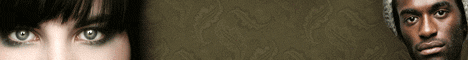




How to earn from this iStockPhoto?
The review contains all the information to start; analyze stock trends, create or shoot content on trending themes, upload to iStock. And repeat. When your stock base grows and sales start, there will be profit.
I do not recommend purchasing anything on the site Istockphoto.com — the reputation is ruined. This site steals images from free stock sites like Pixabay. Here is a link to the Pixabay forum: pixabay.com/de/forum/fragen-zu-pixabay-19/bilder-von-pixabay-im-verkaufsportal-5460/ and here is a link to the person who stole works with a CC0 license (free use) from Pixabay: istockphoto.com/no/portfolio/laura_laporta?excludenudity=true&mediatype=photography&sort=best. That is, people buying photos on Istockphoto.com pay for images that they could get for free! Many Pixabay photographers have complained to Istockphoto, but as you can see, the situation does not change. This creates great dissatisfaction among Istockphoto clients who spent their money in vain.
Why are you bothering me? Where is the registration?
Valery, there is a banner for iStock to the right of the article. Click on it, go to the stock’s website, and register there.
I passed the exam on the first try, the same photos were not accepted on Dreamstime, although they accept even the worst photos there.
Yes, such situations do happen…