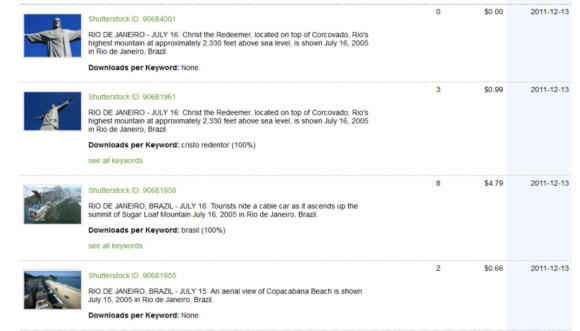Increasing Sales Profitability on Shutterstock
0
Creating stock content can be a great form of investment. And the more useful information you have about which of your photos perform best, the more informed your decisions will be about where to invest your time and money.

We at Shutterstock believe that by sharing our insights with you, we can help you make smarter business decisions. In the six months since the launch of our Catalog Manager, we’ve received plenty of feedback from contributors using this feature to track earnings from their portfolios.
This is one of several tools that can help you monitor the income generated by your images on Shutterstock. Understanding how profitable each of your photos is will help you optimize your expenses and increase the return on investment from your stock work.
Shutterstock Catalog Manager
If you’re not yet using this tool – here’s a quick overview of what it can do.
The Catalog Manager allows you to:
- Sort images into sets
- Share sets with anyone
- Track performance statistics for each set individually
If you haven’t created any image sets yet, you’ll see a table like this on your contributor page.
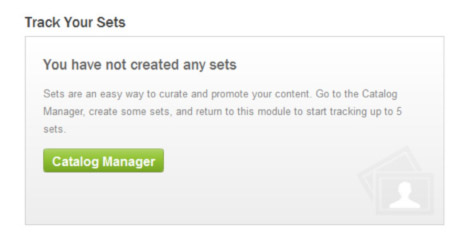
You can also access the Catalog Manager through the “Resources” menu on your contributor dashboard after logging into your account.
If you’ve already started using sets, you’ll see the “Track Your Sets” link in the left column of your contributor page. Below that, a table appears displaying the revenue earned from each set.
You can create as many sets as you like and choose up to five of them to feature on your contributor page. By the way, you can also access the Catalog Manager using the link located below this table.
Your sets can provide a lot of valuable insights. For example, if you spend a shooting day working with one model and capture many photos in different styles for Shutterstock, you can later upload them and group similar concepts or themes into unique sets to see which ones generate the highest combined earnings.
You might track just two or three images to determine which one performs best. You can also group your photos by theme: what sells better – images of people or animals? Which are more in demand – outdoor or indoor shots? Which of your models is the most attractive to buyers?
Ken Inness, a Shutterstock photographer from Philadelphia, uses sets to better understand which models and concepts sell best. He says:
“I can create a set for a new model, for example, in concepts like medicine or business – to see if the model looks commercially strong enough in that particular theme. I also use sets for editorial shots to identify which sports are trending. It’s no surprise that in the run-up to the summer games, my ‘Olympic’ set saw a spike in demand.”
Also, check out the instructional video on how to use Catalog Manager available on Shutterstock’s website.
Keyword Trends
There are several other useful tools for Shutterstock contributors. You can use the Keyword Trends Tool to compare the popularity of similar keywords or identify seasonal spikes in certain search terms. Here’s some information generated with this tool – 5 popular keyword trends on Shutterstock.
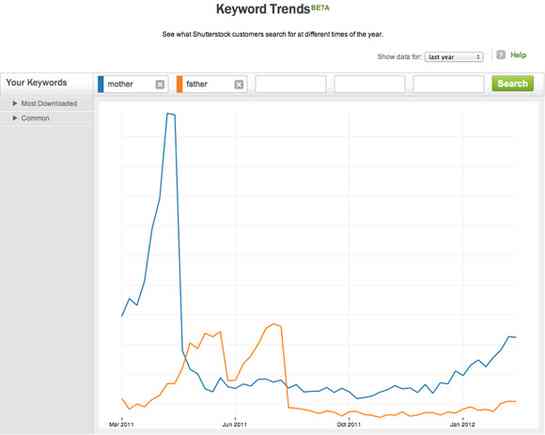
Image Gallery Statistics
In addition to everything mentioned above, you can also use the Catalog Manager to view detailed statistics for your image gallery to understand buyer preferences for individual photos.
To view the statistics, first select a set in the Catalog Manager, then click “Actions” in the upper right corner and choose “Show Stats” from the dropdown menu.
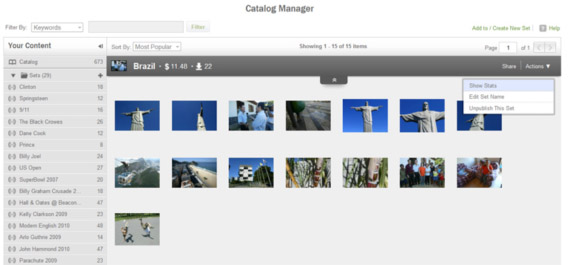
If you select “Show Stats” in the Catalog Manager, a new window opens displaying statistics for that particular set.
Here you can see how each image in the set performs and which keywords are used to find that image before downloading. This is an excellent feature that helps you understand which keywords are most valuable for your portfolio.
* * * *
Take advantage of these tools. Just a few minutes of your time can give you insights that not only save time but also help you create true bestsellers in stock photography.
Author: Shutterstock
Source: https://www.shutterstock.com/buzz/sets-tool-profitability