First submission of illustrations to a stock photo site
1
New Shutterstock contributors often upload great illustrations but frequently get rejections due to small technical errors. These 6 tips from Tim Goldman (Shutterstock’s content reviewer coordinator) will help new and experienced authors make sure that their dozen exam submissions have a much higher chance of being approved on the first try.
6 tips for your first illustration upload to a stock site
enterer>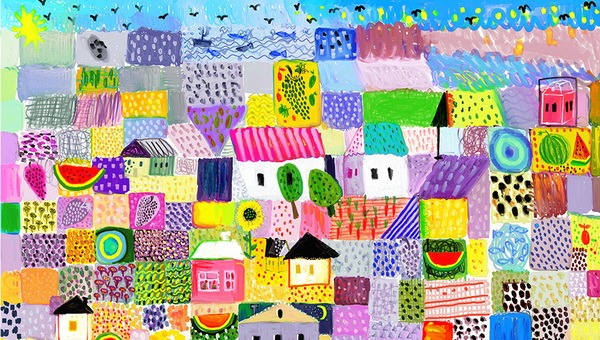
1. Choose different illustrations that best showcase your skills and abilities
Upload a variety of works so that stock reviewers can immediately see your level and creative range as a contributor.
Demonstrate the diversity of your skills.
Try to submit a mix of different works so that we can clearly understand the kind of content you plan to upload as an author.
2. Submit illustrations without logos, copyright marks, or celebrity images
Trademarks, certain persons and/or properties may not qualify for commercial licensing (for example, images of the Empire State Building can only be submitted as editorial content).
We also do not accept any images featuring celebrities.
Be sure to read the list of upload restrictions before submitting and check whether your illustration falls under any of the listed categories.
3. Analyze which illustrations are most in demand on the stock site
Study the images presented on the platform. Choose ones within your topic of focus and sort them by popularity.
This will give you a clear understanding of what most buyers want and what sells best. In general, the most in-demand visuals are versatile and can be used in multiple contexts.
The more specific your illustration’s topic or style is, the fewer downloads it is likely to get.
4. Remove any text or signatures from your artwork
We cannot approve works that include text, personal signatures, or logos, since these are considered your personal trademarks.
This also applies to including your name within the illustration itself.
5. Upload a property release
All non-digital artworks must be accompanied by a property release form with attached thumbnails. You can download the release form directly from the stock website.
Make sure to upload a fully completed property release via the upload editor before submitting your images for review.
6. Check image quality at 100% zoom
If your illustration is smaller than 4MP, you’ll need to rescan it at a higher resolution. Simply enlarging a scan or rasterized vector results in poor image quality.
When exporting a vector to raster, be sure to render it at a large size with 300dpi resolution – and do not reduce its size afterward.
Review all your files at 100% magnification to make sure there are no visible artifacts or rough edges.
Double-check your works.
Keep these tips in mind when preparing your first submission, and you’ll be on the right track to becoming a successful contributor on Shutterstock!
original source: www.shutterstock.com/blog/6-tips-to-follow-when-submitting-illustrations-for-the-first-time
This article is available in the following categories: About Microstocks, Shutterstock



Good advice, it will work for photos too.