Often, too many high-quality stock photos and illustrations are rejected by photobanks for being too similar, labeled as ‘Similar’. Microstock contributors who upload technically flawless works with strong commercial potential are often surprised when photobanks reject them for similarity.
Today, I would like to focus on the importance of selecting the right keywords and provide beginners in microstock with some practical tips based on my personal experience on how to organize work with keywords effectively.
End of the article on preparing vectors for stock
SCALE AND PLACEMENT OF ELEMENTS
There are many ways to organize elements of composition in the working space of an image. The difference between vector and raster images is that vector images can be altered at any moment; compositions can be supplemented with new elements, or excess elements can be removed.
However, incorrect decisions regarding composition and scaling of elements can render all our efforts futile. In the first illustration, all elements are tied to the vertical and horizontal sides of each other.
Every microstock contributor submitting vector illustrations has likely encountered rejections such as, “We are very sorry, but this file is not suitable for our photo bank. Due to the rapid growth of our collection, we review each submission carefully but can’t accept them all.”
In November of last year, Dreamstime’s administration analyzed the search queries buyers used to find images on their platform.
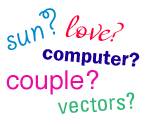 Occasionally, interesting articles appear on various microstocks that, when approached correctly, can help increase sales volume and boost your earnings on stock photo sites.
Occasionally, interesting articles appear on various microstocks that, when approached correctly, can help increase sales volume and boost your earnings on stock photo sites.



