Requirements for Uploading Vectors to Shutterstock
5
The news that excited the community of stock vector contributors this month was published on the official Shutterstock forum on Wednesday, 3/4/2019, and later sent to all contributors by email. Starting April 8, 2019, Shutterstock will update the submission requirements for all vector uploads.
Under the new policy, the resolution of a vector illustration must be at least 4 MP. Based on this requirement, the uploaded work should be at least 2000px*2000px, or 4000px*1000px, or 2667px*1500px, and so on. Note that it’s the illustration size that counts, not the artboard size.
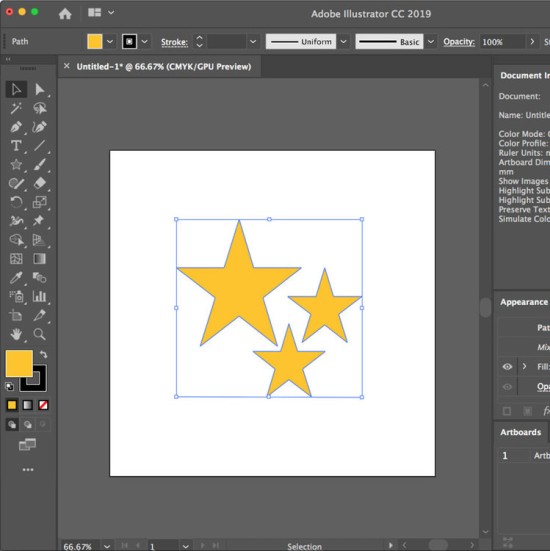
Another update – starting April 10, 2019, Shutterstock will automatically generate JPG previews for vectors, so it’s no longer necessary to upload separate raster versions. However, the downside is that metadata will now have to be entered manually, and it remains unclear what quality these automatically generated JPGs will have.
If you save EPS files in RGB with CMYK PostScript enabled, the JPG preview will automatically convert to CMYK, which can result in color shifts. Therefore, the Shutterstock team recommends not including CMYK PostScript in your RGB files.
During the last few days, there has been an active discussion on the Shutterstock forum, where contributors express their opinions against these changes. You can join the discussion at forums.submit.shutterstock.com.
A petition against these new rules has also been created on change.org. As of today, more than 1,000 people have signed it. You can view the petition on change.org.
Don’t stay silent – join the contributor community and share your opinion in the comments.
UPD #1. As of now, a message appeared on the Shutterstock forum announcing that the management, having listened to contributors’ feedback, decided to temporarily postpone the implementation of the new rules by a few days. Grab some popcorn, keep your hopes up, and stay tuned for further developments!
UPD #2. On April 10, Shutterstock sent out a notification that the rollout of the new rules has been postponed for a week, meaning it will start on April 15. Starting April 17, the Shutterstock system will automatically generate JPGs for uploaded vector files.
UPD #3. On May 13, Shutterstock sent out an update confirming that the new submission rules are now in effect, specifically:
- Upload only vector files without an accompanying JPEG. A JPG will be automatically generated by the microstock platform after upload.
- Keywords and descriptions will be imported from the uploaded EPS vector file.
- The maximum vector file size has been increased to 100 MB.
- The minimum resolution requirement of 4 MP remains in effect.




please write what is the maximum artboard size on the stocks. on Adobe it seems 100 MP, on Shutterstock 64
The maximum size of the artboard is limited only by the capabilities of your software. On stock platforms, there are restrictions only on file size (in MB). There are also minimum required image sizes (not artboard!).
It’s not true, I had issues too; you just don’t know because you don’t need such a large size, for example, for huge sets. 26 MP on SS for an artboard max.
– Keywords and descriptions will be imported from the uploaded EPS vector
And how do you insert them there?
Shutter admins say that you can include in EPS, but as practice shows, it’s better not to do this, since other stock agencies may not accept a file with written keys + sometimes the upload fails specifically because of this. I recommend, as before, to generate JPG, write the metadata into it, and then copy-paste when uploading to Shutter.