Buying Photos with a Shutterstock Subscription
9
If you frequently require a substantial number of high-quality licensed photos or vector images, purchasing a subscription is your best option. With a subscription, you pay upfront – choosing from monthly, quarterly, semi-annual, or annual plans—and gain the ability to download a specified number of stock photos, illustrations, and footage daily from the microstock site.
The primary advantage of subscribing to stock banks is the significantly lower cost per image. On average, the price of an image will be between $0.1 and $0.5.
However, a major drawback of image subscriptions is that most stock photo banks allocate daily download limits evenly across all days, including weekends. If you miss downloading your daily quota of stock images, it expires.
This is the main negative aspect of the subscription sales model.
Many organizations, especially large clients like agencies and publishers, don’t operate on weekends and holidays. As a result, employees often need to work during these times or download images from home to prevent losing their daily download quota.
Shutterstock is the leading stock bank offering subscription-based image services, boasting an extensive database of photos and illustrations.
Purchasing images on a subscription basis from Shutterstock looks like this: you pay the stock bank $249 per month (monthly subscription) and can download 25 photos or vector illustrations daily under the standard Royalty Free license.
During the paid month, you can download a maximum of 750 images, meaning the final price per image will be about $0.33. This offers excellent value.
Shutterstock subscription plans for longer periods reduces the monthly fee and lowers the price per image:
- 1-month subscription – $249 USD
- 3-month subscription – $709 USD (Your total savings will be $38)
- 6-month subscription – $1349 USD (Your total savings will be $145)
- 1-year subscription – $2559 USD (Your total savings will be $429)
To purchase photos and illustrations from Shutterstock, start by registering and selecting a subscription plan. Here’s how to register as a buyer:
How to Register and Purchase a Shutterstock Subscription
Visit the registration page by clicking the banner above or by following this link: www.shutterstock.com. Then, click on the ‘Create an account’ button.
First, you will need to choose a subscription plan:
- Register Only – Sign up as a microstock buyer, allowing you to select and pay for a suitable subscription plan at a later time.
- Standard License – Suitable for most uses of stock images purchased from microstock libraries. Here, you will need to choose the subscription period – for 1, 3, 6 months or 1 year.
- Enhanced License – extended license, which allows for wider usage of the image. For example, this type of license is needed if photos or vector illustrations are used for a project with a million print run or if a purchased image is used as part of a product.
If you’re unsure about the subscription duration during registration, it’s best to sign up as a buyer under the Shutterstock registration option. If you’ve already made your decision and selected the right subscription plan, just choose the number of months in the Standard License and click Continue.
Next, fill in the required billing information using Latin letters:
- Email Address – Enter your email address.
- Confirm Email – Re-enter your email address.
- First Name – your first name.
- Last Name – your last name.
Company – Your organization’s name (if applicable). - Phone – your contact number.
- Fax – optional.
- Language – Select your preferred language from the list.
- Company Type – Choose your company type; if unsure, select ‘Other’.
- Job Description – Select your profession; if uncertain, choose ‘Other’.
- Address – Your street address.
- City – Your city.
- State/Province – Your state or province.
- Postal Code – your postal code.
- Country – Select your country from the dropdown list.
- Username – Choose a username for Shutterstock site login.
- Password – Create a password.
- Confirm Password – Re-enter your password.
- How did you hear about Shutterstock? – You can mention this blog.
- I agree to Shutterstock’s Website Terms and Licensing Terms – Ensure you check this box to agree to the terms.
After verifying that all information is correct, click ‘Continue’ to proceed.
Completing the Shutterstock registration form for buyers:
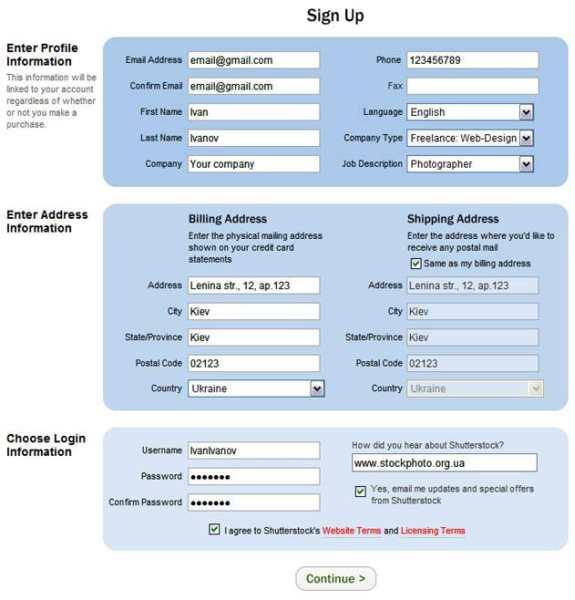
On the next page, enter your payment details:
- Do you have a coupon code? – If not, you can skip this step.
- Credit Card Type – Select your credit card type from the list.
- Credit Card Number – Enter your 16-digit card number without spaces.
- Expiration Date – Select your card’s expiration date from the list.
- Credit Card Verification Code (CCV) – Enter the last three digits found on the back of your card.
Completing the payment form on Shutterstock:
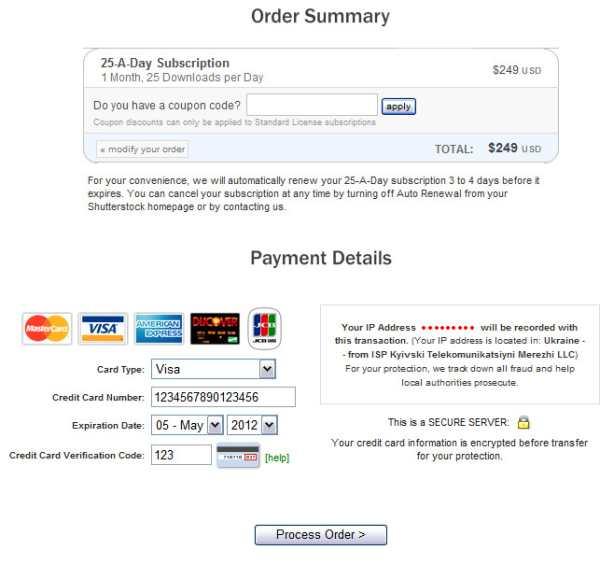
Once your payment for the Shutterstock subscription plan is successful, you’ll immediately be able to download stock images from the stock photography agency database. If you’ve registered but haven’t completed payment, you can pay for the subscription plan at any time.
To do so, click on any large image; you’ll be directed to a page where you can select a subscription plan and proceed with payment.
Note: Avoid downloading stock photos labeled ‘approx.’ as this indicates an interpolated size.
Enjoy your shopping on Shutterstock!
This article is available in the following categories: About Microstocks, Finance, Shutterstock




Currently, there are about 10 million images in the stock. Prices for images start at $1, with subscriptions starting from $0.2. Along with Corbis, Getty Images, and Shutterstock, it is among the most successful microstock agencies.
Hello!
Please tell me, if I plan to print an illustration purchased on Shutterstock on postcards and later sell them (around 100 copies), I need the “Extended License,” right? Using a standard license in this case would be illegal?
Check the information about the license from this specific stock. Different photobanks imply different licenses while calling them the same letters. Be careful!
And good luck!
Can I, as an individual entrepreneur providing services to a company for the informational filling of a website, provide a personal card (registered to an individual)? Would it be a violation to transfer photos to a third party: I, as an individual, transfer to my IP, and IP provides services to the company. In other words, can I somehow simplify the payment for the service – or do I have to open a settlement account, inform the tax office, FOMS, and make a transaction passport and track currency legislation?
Galina, why not just create some formal subcontracting agreement where you will appear in two capacities, as an individual and as an IP?
How can I place an order as a legal entity?
When registering, provide the details of the legal entity. Then select the subscription plan that suits you. Additionally, after registration, you can contact support, and they might offer something tailored to your needs, although this will be for quite high download levels.
Good day. I registered on this site, I enter my Visa card number, but the site does not see it. I still cannot download the image. It’s very urgent. Please help! Thank you in advance.
Good day! What do you mean it doesn’t see? Call your bank and clarify whether online payments are allowed for you? If so, then check if you are entering all the information correctly and write to the support of Shutterstock; they respond quite quickly to customers…